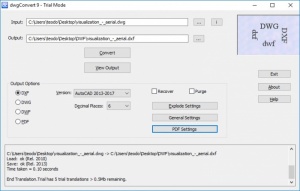dwgConvert
9.25
Size: 15.4 GB
Downloads: 4816
Platform: Windows (All Versions)
Converting files between formats is far from difficult, but the story changes somewhat when it comes to project files. An image can be stored in a different format, even without a dedicated conversion utility, but if you need an AutoCAD file in a different format, you're fresh out of luck if you don't have a CAD software installed. This is where dwgConvert comes in. It gives you the possibility of converting AutoCAD files between formats at a moment's notice. Additionally, the software lets you convert their versions and it can also fix corrupted files or various errors.
dwgConvert is free to try, without any noticeable restrictions. It comes in a small package and it can be installed in under a minute. The software doesn't require any special tools or services to run and it doesn't use a significant amount of resources.
The software is capable of converting files between DWG, DXF and DWF formats and it can also convert your CAD files to PDF. It works like any other conversion utility. You have to select a file from a local folder, specify an output path and format and click a button to start the process. Additionally, you can choose between different versions, for each format.
dwgConvert supports other operations, besides converting AutoCAD files. For example, it lets you explode block references and entities. You can set it to decompose 3D faces, dimensions, line and solid patterns, tables and much more, by simply clicking a few check boxes on a separate window. Also, the software places a few general options at your disposal, for translating ECS coordinates or translating model space, as well as a series of PDF output options. The best part is that all operations can be carried out in just a few seconds, without the need for an AutoCAD installation.
Thanks to dwgConvert's comprehensive, yet easy to master functionality, AutoCAD files can be converted between formats and versions at a moment's notice, without any effort.
Pros
The software can convert AutoCAD files between various files and versions. It can also explode block references and store the files in PDF format. dwgConvert is lightweight, it can be installed quickly and it is easy to use.
Cons
There are no obvious issues to address.
dwgConvert
9.25
Download
dwgConvert Awards

dwgConvert Editor’s Review Rating
dwgConvert has been reviewed by Frederick Barton on 08 Jun 2018. Based on the user interface, features and complexity, Findmysoft has rated dwgConvert 5 out of 5 stars, naming it Essential